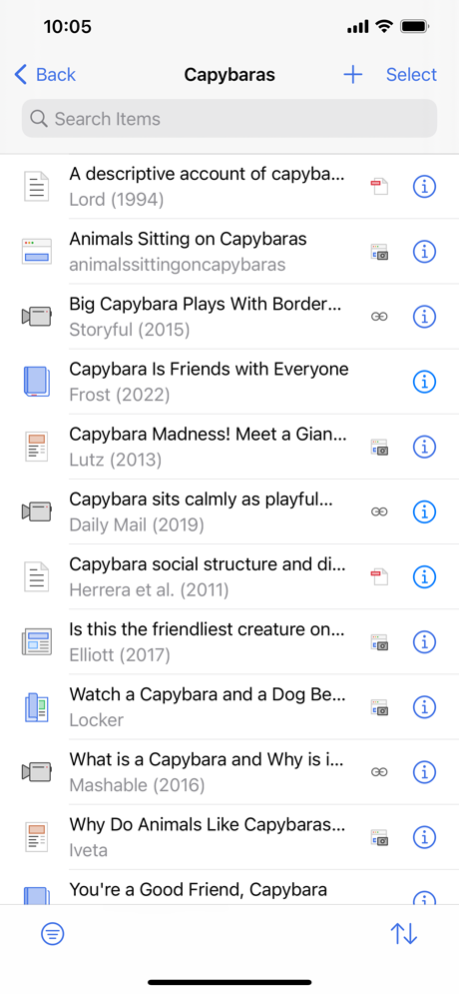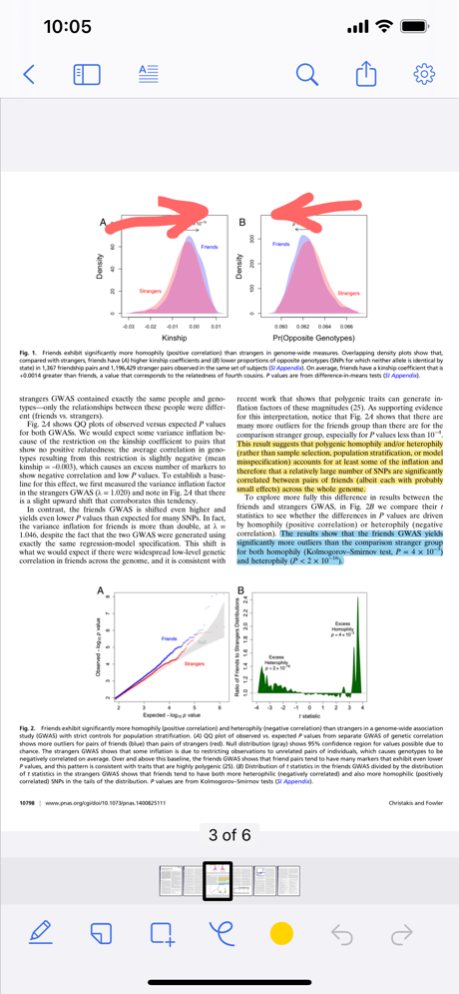Zotero 1.0.32
Continue to app
Free Version
Publisher Description
Zotero is a free, easy-to-use research tool that helps you collect, organize, annotate, cite, and share your work.
COLLECT
• Save journal articles, newspaper articles, books, webpages, and more via the Share button in Safari and other apps
• Automatically download article PDFs to read
• Quickly add physical books and articles to your Zotero library by scanning book barcodes or article DOIs with your iPhone or iPad camera
ORGANIZE
• Use collections and tags to organize your research
• View and edit bibliographic information for your research items
ANNOTATE
• Read PDFs and add highlights and notes, or use an Apple Pencil to make freehand annotations
CITE
• Instantly generate citations and bibliographies in over 10,000 formats and journal styles including APA, Chicago, IEEE, MLA, Turabian, and Vancouver.
SHARE
• Collaboratively collect sources and mark up PDFs in group libraries with your colleagues
• Synchronize your personal and group research libraries to access them via Zotero’s desktop app and the Zotero website
• Use the Zotero desktop app to insert your annotations into Word, LibreOffice, and Google Docs documents and automatically generate bibliographies from the sources you used
Visit zotero.org to learn more about everything you can do with Zotero.
Having trouble? Have an idea? Post bug reports and feature requests to the Zotero Forums at forums.zotero.org to talk directly to Zotero developers.
ZOTERO AND PRIVACY
Since 2006, the Zotero team has been committed to creating the best research software, and we believe that includes putting you in full control of your own work. We’re an independent, nonprofit organization, and we’ll never sell your data.
Apr 12, 2024
Version 1.0.32
- Fixed disabled “Save to Zotero” button in share sheet when a PDF couldn’t be downloaded
- Fixed missing Back button for intra-PDF links
- Restored heading/paragraph-style drop-down in note editor
- Fixed possible errors syncing files via WebDAV
- Avoid sync errors when downloading some data from Zotero 7 beta
- Fixed saving from Twitter/X app
- Fixed crash when account has a very large number of deletions
- Improved flow for error submission to Zotero Forums
- Added full-sync debugging to settings
- Miscellaneous improvements and bug fixes
About Zotero
Zotero is a free app for iOS published in the Office Suites & Tools list of apps, part of Business.
The company that develops Zotero is Zotero. The latest version released by its developer is 1.0.32.
To install Zotero on your iOS device, just click the green Continue To App button above to start the installation process. The app is listed on our website since 2024-04-12 and was downloaded 11 times. We have already checked if the download link is safe, however for your own protection we recommend that you scan the downloaded app with your antivirus. Your antivirus may detect the Zotero as malware if the download link is broken.
How to install Zotero on your iOS device:
- Click on the Continue To App button on our website. This will redirect you to the App Store.
- Once the Zotero is shown in the iTunes listing of your iOS device, you can start its download and installation. Tap on the GET button to the right of the app to start downloading it.
- If you are not logged-in the iOS appstore app, you'll be prompted for your your Apple ID and/or password.
- After Zotero is downloaded, you'll see an INSTALL button to the right. Tap on it to start the actual installation of the iOS app.
- Once installation is finished you can tap on the OPEN button to start it. Its icon will also be added to your device home screen.